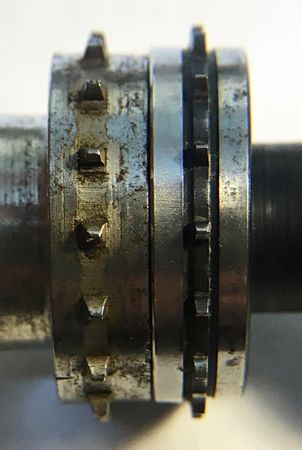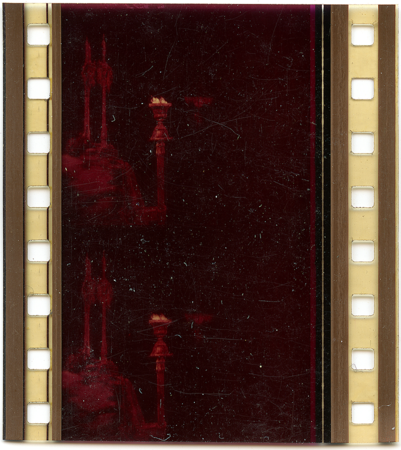| Welcome to Sprocket School! This project is maintained by volunteer editors. Learn more about how this works. |
Sprockets

Sprockets are toothed drums that engage with the perforations (also called sprocket holes) to advance the film through the projector.
Sprocket Functions
Intermittent Sprocket
The intermittent sprocket is driven by the intermittent movement. It pulls each frame of film into the aperture, rests as the film is exposed to the light from the lamphouse, and then advances again to expose the next frame.
Continuous Sprockets
Continuous sprockets, also called constant-speed sprockets, rotate at a continuous rate. They serve a number of functions, the most important of which is to isolate the intermittent from the feed and take-up action.
Latham Loop
The earliest projectors only employed an intermittent sprocket. This made it difficult to project film of any significant length, as the motion of the intermittent pull-down was the only force driving the firm, which resulted in strain on the perforations during pull-down and prevented the film from spooling out and taking up evenly. This was dramatically improved with the invention of the Latham loop, which employs a feed sprocket above the intermittent and a hold-back sprocket below the intermittent to create a slack loop, isolating the intermittent from the feed and takeup. This creates an upper loop that grows as the intermittent remains in its rest position and shrinks when the intermittent advances, and a lower loop that shrinks when the intermittent rests and grows when it advances. In most configurations, the feed sprocket is located just before the gate, and the hold-hack sprocket is located just below the intermittent.
All projectors designed for cinematic use employ a Latham loop. Some small-gauge projectors do not.
Sound Sprockets
Most optical soundheads incorporate at least one continuous sprocket. Typically soundheads with a loose loop (ex., Simplex, RCA) employ one sprocket to stabilize the film for scanning (referred to as the sound sprocket) and a second sprocket to isolate the soundhead from fluctuations in the takeup (referred to as the holdback sprocket). Soundheads with a Davis tight loop (ex., Century) typically employ a single holdback sprocket because the film is stabilized for scanning by the Davis loop.
In most projectors, there is a holdback sprocket in the picture head as well as in the optical soundhead, but some projectors with a unified picture and soundhead (ex., Philips/Norelco/Kinoton) have a single hold-back sprocket after the soundhead.
Some magnetic soundheads also include a continuous feed sprocket.
Other Stabilizing Sprockets
Continuous sprockets can also serve other stabilizing functions. For example, they can be found in portable projectors in which the film path shifts horizontally by looping back on itself.
Idler Sprockets
Idler sprockets are undriven sprockets that serve a stabilizing function. They can be found in some penthouse soundreaders (both magnetic and digital), and less commonly in other areas of the projector (ex., the Simplex SP and Devry XD have an idler sprocket to stabilize the loop between the intermittent and the soundhead).
Some idler sprockets are freewheeling, while others are spring loaded to provide light holdback tension. These are referred to as friction sprockets.
Sprocket Design By Film Gauge
35mm
Kodak Standard (KS)
The early standard for 35mm projection, designed for use with KS perforations. The teeth are centered on the KS perforation, and are larger than the teeth found on later sprockets. Any projector still in regular operation is unlikely to have KS sprockets, as they would have been replaced with CinemaScope (CS) sprockets in the 1950s.
CinemaScope (CS)
A sprocket designed for use with early CinemaScope prints, which had narrower perforations to make room for a 4-track magnetic soundtrack. Even theaters that did not upgrade their equipment to run magnetic sound were still incentivized to switch to CS sprockets because dual-format MagOptical prints were provided to theaters without mag readers. Beginning with the introduction of CinemaScope in 1953, CS sprockets eventually became the new standard. Because sprockets wear down after years of service, KS sprockets were eventually replaced with CS sprockets on older machines.
-
Sprockets with Kodak Standard teeth (left) and CinemaScope teeth (right).
-
A MagOptical CinemaScope print with CS perfs.
-
A modern CinemaScope print with KS perfs.
LaVezzi VKF
LaVezzi, formerly one of the largest suppliers of after-market sprockets, created the VKF (“very kind to film”) sprocket in order to improve presentation and reduce film wear for first run films. The teeth on VKF sprockets are wider than those on CS sprockets to better distribute the force of the pulldown, with rounded corners to prevent perforation wear due to film weave. VKF sprockets were designed to fit either KS or CS perfs and the VKF teeth are centered on the CS perfs, but the tolerance for CS perfs was so tight that it didn’t allow for any shrinkage. Given the age of extant prints with CS perfs, some amount of shrinkage is likely. VKF sprockets should therefore NOT be used to project prints with CS perfs.
LaVezzi Posi-Trol
After the use of CS perfs died out in the early 1980s, LaVezzi redesigned their VKF sprockets to only accommodate film with KS perforations. They recentered the sprocket teeth to align with KS perfs and widened the teeth on one side to fill more of the width of the perforation. This “positive control” resulted in increased horizontal stability. However, these sprockets cannot be used with CS perfs, and can present issues with shrunken KS perfs. As a result, they are not recommended for archival projection.
16mm
- Double-sided - Silent 16mm projectors have sprockets with teeth on both sides. These should never be used to run single-perf 16mm film, as the second set of teeth will seriously damage the soundtrack area.
- Single-sided - 16mm sound projectors use sprockets with teeth on only one side, with the other side reserved for the soundtrack area. These projectors can be used to safely project double-perf 16mm.
- Intermittent - Most 16mm projectors use a claw intermittent, but some 16mm projectors designed for cinematic use employ an intermittent sprocket, which is gentler on the film than a claw.
8mm
Standard 8mm and Super 8 require different sprockets because their perforations vary in size and pitch. Typically a projector dedicated to the format should be used. Some dual-format projectors use two sets of sprockets that can be changed to switch between formats, but most use a sprocketless design that has a higher risk of damaging the film and can cause problems with image stability.
Dual-Gauge

Sprockets designed for dual-gauge projectors have two sets of teeth. Teeth for the larger gauge are located on the outside edge of the sprocket, while teeth for the smaller gauge are recessed in the center of the sprocket at a smaller diameter. The difference in diameter allows the film to be transported at the correct speed without adjusting the projector’s drive speed. For example, the combined intermittent sprocket for a 35/70 projector will advance 35mm film by four perforations per step while 70mm film is advanced five perforations per step.
Sprocket Size
Sprockets for a given gauge of film can vary in diameter. For example, 35mm sprockets may have 16, 24, or 32 teeth. The size of the sprocket has two main effects:
- Film wrap - Larger sprockets engage more perforations, distributing force and causing less strain on the perforations. However, larger sprockets can exacerbate issues with film suffering from head-to-tail shrinkage, since the difference in perforation pitch is cumulative. On some projectors, alternative threading paths can be employed to reduce film wrap for shrunken film.
- Shaft speed - Larger sprockets require a lower shaft rotation speed, resulting in less strain on the mechanism and quieter operation.
Tooth Pattern
Historically, some projector manufacturers used sprockets with irregular tooth patterns. This was done for two main purposes:
- Projector manufacturers used a proprietary sprocket design to ensure that users could only order prints from their catalog or film library.
- Some early 35mm projectors designed for amateur use offered sprockets with an irregular tooth pattern that would match the perforations on the diacetate prints available in the manufacturer’s catalog, but were not compatible with the standard perforations on flammable nitrate stock.
Cleaning Sprockets
Sprockets should be cleaned using a toothbrush or similar implement when the sprocket is at rest. Attempting to clean sprockets while the motor is running risks seriously damaging the projector. For persistent dirt, scrape it off with your fingernail or use a wooden implement (snapping a wooden cotton swab in half and using the sharp end works well for this purpose). NEVER attempt to scrape dirt off with a metal implement, which could damage the sprocket.
A dirty intermittent sprocket can make the lower loop chatter, and can even result in image instability.
Film Damage
When the sprockets are worn or the film is misthreaded, sprockets can cause film damage.
Misthreading
When the film is misthreaded so that it runs over the sprocket teeth, serious damage can occur. When the sprocket teeth abrade the picture area, the resulting scratch pattern is referred to as roping, which manifests as a column of dots or dashes. When the damage is particularly bad, the sprocket teeth can leave deep divots in the film.
Hooked Sprockets

After years of service, sprockets eventually wear down as the film abrades the sprocket teeth where it makes contact at the base of the sprocket. This can result in undercut or hooked sprockets, which are worn in such a way that the film cannot easily disengage as it leaves the sprocket, stressing the perforations. This wear can be observed when the sprockets begin to “sing,” making excess noise during playback. On many machines worn sprockets are reversible, allowing them to be flipped around when they begin to wear (this does not apply to projectors that can shuttle in reverse).
The easiest way to check for sprocket wear is to use a magnifying glass. You can also check for wear by slowly advancing the mechanism by hand to make sure the film easily releases from the teeth without making a clicking noise. The intermittent sprocket tends to wear faster than continuous sprockets due to the force required to drive the film from a rest position. Excess gate or intermittent pad she tension will cause the intermittent sprocket to wear faster. Feed and hold-back sprockets wear faster if the feed or take-up tension is too high.
Sprocket Tears & Perf Stressing
Sprocket teeth can stress or tear perforations under a number of circumstances, including excess feed or takeup tension, excess gate or intermittent pad shoe tension, or when projecting excessively shrunken film. The direction in which the perf stressing occurs can indicate the source of the damage.
- Damage to the trailing edge of the perforation may be caused by excessive takeup tension.
- Damage to the leading edge may be caused by excessive feed tension or gate tension, as well as an undercut upper continuous sprocket or intermittent sprocket.
- The direction of damage caused by sprockets below the gate will depend on the soundhead model.